The Your Account app lets you:
- Increase your product and license count.
- Manage your contracts.
- Manage your renewals.
- Review and download invoices.
- Communicate with your account contact.
Manage your Salesforce account quickly and easily from within your Salesforce org.
Navigate to the Your Account app. Increase your product and license count in-app (1). Manage your contracts and renewals in-app (2). View and download invoices (3). Ask us for help (4). Give us feedback on the Your Account app (5).
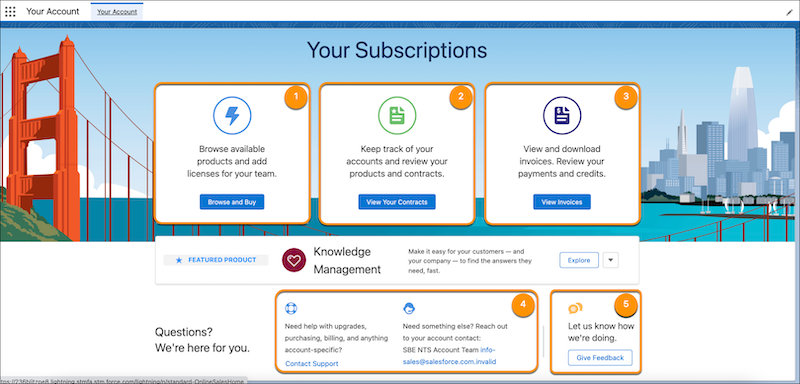
- Give Your Billing Users Free Access to the Your Account App
Use Identity licenses to give your users access to the Your Account app if they don't need full access to Salesforce. The editions that support the Your Account app include 100 free Identity licenses that can be assigned as needed by the admin. Save your Salesforce licenses for the members of your team who need them. - Launch the Your Account App
Open the Your Account app from the Setup menu or through the App Launcher. - Add Products and Licenses with the Your Account App
Purchase new products and licenses for your Salesforce org using the Your Account app. Products are pieces of Salesforce functionality, such as Sales Cloud, Sales Dialer, or extra file storage. - Manage Your Contracts with the Your Account App
See all your contracts in one place and request updates to your Salesforce org with the new Your Account app. The keys to the ignition that keep your org running are now just a few clicks away. - Manage Renewals
When your contract reaches 90 days before its renewal date, a message appears on the Your Account app home page and on the contract details page. You can view your contract and confirm the renewal, request changes, or choose not to renew. We can’t accommodate cancellation requests until it’s time to renew. - View and Download Invoices
In the Your Account app, you can review and download invoices and credit memos. - Get Support with the Your Account App
Ask product questions, manage billing, get technical support, and send us feedback, all from the Your Account app. Find these contact options on the app’s home page. - Turn Off the Your Account App
Use the Your Account app to add products and licenses, manage your contracts and renewals, view invoices, and get account support right in Salesforce. You can turn it off for all your users but we don’t recommend it.

Comments
0 comments
Please sign in to leave a comment.